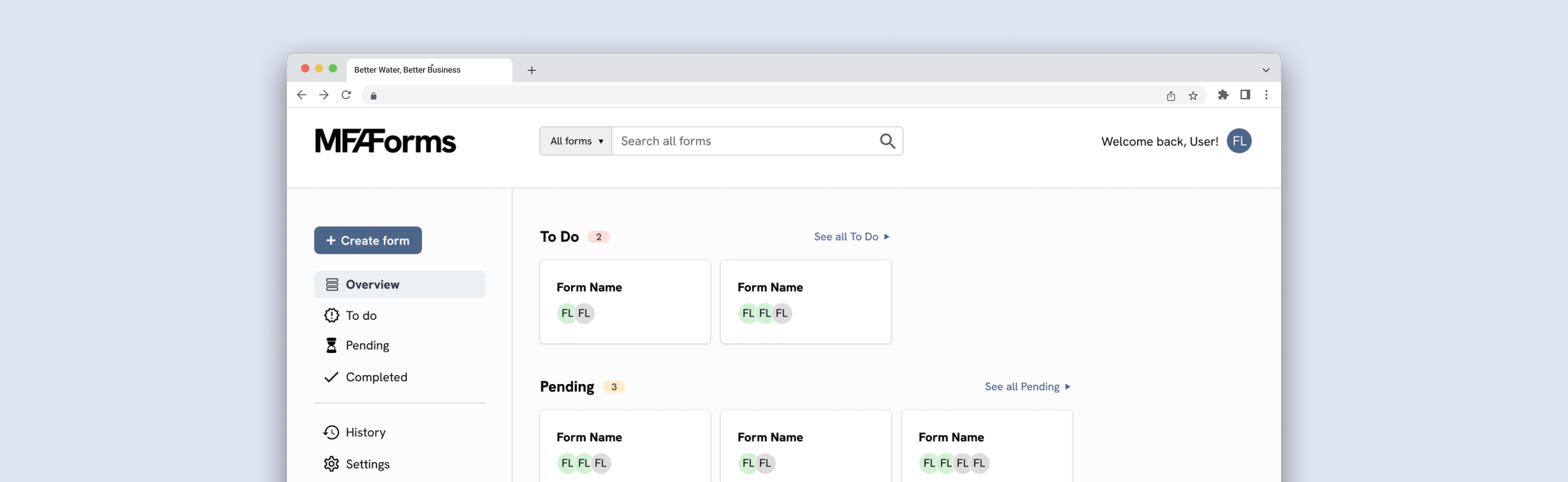GOAL
Build a web application that allows for a fully-digital workstream for all such forms.
Employees will be able to:
- Log into the website with their MFA credentials.
- View any requests for signatures/approval that have been made, and edit the relevant form within the portal.
- Edit the relevant form within the portal.
Once a user completes that “action item”, it should either make a new request to the next relevant user/position, or (if the chain is finished), notify the relevant user that the form has been completed with the finalized PDF.
Before diving into the wireframes, my team and I created user flows to map out how users should navigate the site and perform actions like creating and signing forms, as well as how form instances are generated after each assignee signs it.
Key Terms
What's a form template?
Think of the master copy you use at the copy machine.
What's a form instance?
Think of one of the copies you made at the copy machine.
When creating the base of our design, we decided to go with a card and list view, allowing users to easily select forms to view and/or sign, as well as see who was associated with that form.
We refined our wireframes and transitioned to hi-fidelity ones.
We included essential information, based off of client input:
- Forms to be done, is pending, and is completed
- Assignees and status
- Names of forms and count
Core flow 1: Creating Form Template
Core flow 2: Creating Form Instance
Core flow 3: Viewing and signing a form
Core flow 3: Viewing and signing a form
Though this project is ongoing, you can view the deployed site !
To enter the site, type in these credentials:
Email - email1@gmail.com
Password: any
1. Sign Workflow
- Feasibility of implementing in-app signature flow
- Allowing users to seamlessly add text and signature areas for each role they’re assigning a form to, in a modal
- Research into DocuSign, Acrobat, etc

Adding text and signature areas
2. Create Form Instance
- Allowing users to assign a form to a general role OR specific person
Assigning to role or person